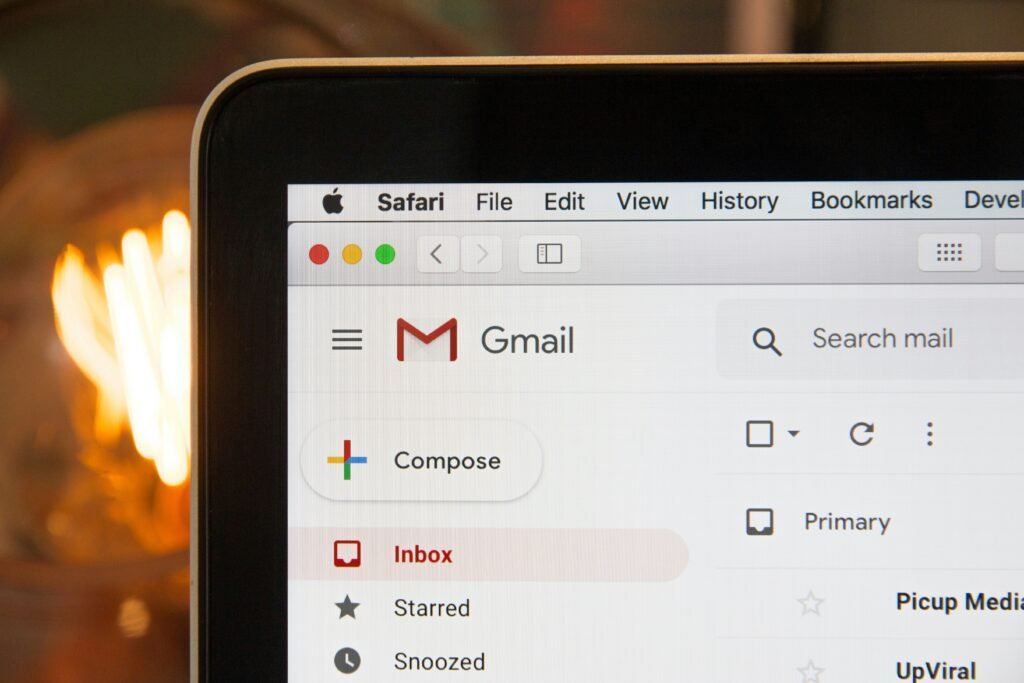Introduction to Google’s Recent Decision
In October 2023, Google announced a significant change regarding its email services that has sparked considerable discussion among its vast user base. This decision arises in the context of a growing emphasis on data privacy and security, as well as an evolving regulatory landscape worldwide. The tech giant’s move to implement stricter guidelines is primarily geared towards enhancing the protection of user data, which has become an increasingly pressing concern in recent years.
The circumstances leading to this decision can be traced back to several high-profile data breaches and privacy violations, not only within Google but also across various tech companies. As these events have highlighted vulnerabilities in how personal information is stored and managed, Google has taken a proactive stance to mitigate risks associated with email security. The implications of this shift are far-reaching, affecting millions of users who rely on Gmail for both personal and professional communications.
One of the core aspects of Google’s new policy is the implementation of enhanced authentication processes, which may lead to users experiencing disruptions or limitations in accessing their existing email accounts. This change could create obstacles for users who have been using their email addresses for extended periods, potentially necessitating a transition to new email addresses to ensure compliance with the updated regulations. Furthermore, the changes may encourage individuals to reassess their online presence and consider creating more secure, privacy-focused email accounts moving forward.
Hence, the recent decision by Google underscores the importance of adapting to new realities in data security and privacy. Users are urged to reflect on their current email setup and weigh the potential benefits of migrating to a new email address that aligns with the evolving landscape of online communication.
Understanding the Impact of Google’s Changes
Google’s recent decision to modify its privacy policies and data usage practices has raised significant concerns among users about the security and accessibility of their email accounts. As millions of individuals rely on Gmail for personal and professional communication, any alteration in Google’s approach to handling user data can have profound implications. One of the most notable impacts is the heightened risk of unauthorized access to accounts, particularly due to changes in how data is stored and shared.
The revised privacy measures can create an environment where sensitive information is more vulnerable to breaches. With Google emphasizing data monetization strategies, users may find themselves questioning the security of their communications. Concerns about data privacy have escalated, as individuals may feel that their personal information is no longer safeguarded to the extent they had previously believed. This shift could lead users to consider creating a new email address that aligns with providers emphasizing privacy and data protection.
Moreover, the changes also affect user experience significantly. Many individuals may discover that their current email configurations and settings do not function as effectively as before, possibly attributing these issues to Google’s ongoing adjustments. Accessibility may be compromised, as the new policies can inadvertently impose barriers to seamless email management. Users who encounter these challenges might find themselves frustrated, prompting them to explore alternative email services that offer robust support and reliable functionality.
Considering the multiple facets of Google’s changes, users are increasingly encouraged to reassess their email addresses. The decision to establish a new email account may be driven by the necessity for enhanced security and privacy, ultimately providing a more satisfactory user experience. This reassessment will not only address current concerns but also pave the way for effective management of future communications.
Top Reasons to Consider Changing Your Email Address
In light of recent developments, notably Google’s stance on email services, numerous users are reflecting on the importance of reassessing their current email addresses. One significant reason to consider creating a new email address is the paramount concern surrounding data privacy. As companies increasingly collect and store personal information, users should remain vigilant about protecting their sensitive data. With frequent reports of data breaches and unauthorized access, establishing a new email address can enhance your privacy and security by reducing the likelihood of being compromised.
Moreover, potential hacking vulnerabilities pose another compelling reason for users to create a new email address. Cybersecurity is an ever-evolving field, and despite advancements in protective measures, email accounts continue to be prime targets for cybercriminals. If your current email has been involved in any security incidents or if you’ve used it across various platforms where breaches have occurred, it may be prudent to switch to a new email address. This step can provide greater peace of mind, allowing you to better safeguard your personal information and login credentials.
Lastly, users might find that a fresh start is beneficial for managing their communications. Over time, an email account can become cluttered with spam, unnecessary subscriptions, and irrelevant messages that can hinder productivity. Transitioning to a new email address offers the chance to streamline your communication processes, helping you to curate the correspondence you want to keep. A new email address can signal a clean slate, allowing you to approach your digital communication more effectively and focus on what is truly important.
Evaluating the Alternatives: Best Email Providers
As users seek alternatives to Google’s email services due to recent policy changes, it becomes essential to evaluate various email service providers that can meet different needs. Privateness, security measures, user interface, and additional features are all critical criteria when considering a transition from a familiar service like Gmail.
One viable alternative is ProtonMail, which places a strong emphasis on privacy. Based in Switzerland, ProtonMail employs end-to-end encryption to safeguard user data. This ensures that not even the email service provider can access the contents of users’ messages. The user interface is intuitive, making it an appealing option for individuals concerned about data security without sacrificing usability.
Another noteworthy contender is Zoho Mail. This provider offers a comprehensive suite of office tools, making it an attractive choice for professionals looking for a robust feature set. Zoho Mail maintains a strict no-advertisement policy and provides plenty of storage space. Its security measures, including two-factor authentication and encryption, further bolster its credentials as a reliable email service.
For those who prioritize open-source alternatives, Mailfence is an excellent choice. With robust privacy features, Mailfence allows users to communicate securely without intertwined advertising models. Its unique selling point lies in the built-in encryption features. Furthermore, Mailfence supports both standard and PGP encryption protocols, enabling users to send secure messages easily.
Tutanota also stands out in the realm of privacy-focused email services. With end-to-end encryption as a standard feature and a user-friendly interface, it allows users to protect their data whilst enjoying a seamless email experience. Tutanota’s business model does not rely on ads, which aligns with a privacy-friendly approach to emails.
By evaluating these best email providers, users can find options that align more closely with their needs while prioritizing privacy and security. Choosing an alternative to Google can enhance personal security while ensuring a satisfactory email experience.
Steps to Create a New Email Address
Creating a new email address is a straightforward process that can provide numerous benefits, especially given the recent decisions made by major email service providers. Here is a detailed guide to help you set up your new email account efficiently.
To begin, choose an email service provider that aligns with your needs. Options such as Gmail, Outlook, and Yahoo Mail offer user-friendly interfaces and various features. Once you have selected a provider, navigate to their website and look for a button or link that says “Create an Account” or “Sign Up.”
Next, you will need to fill out a registration form. This form typically requires information such as your name, desired email address, and password. When selecting a password, ensure it is strong by using a combination of uppercase and lowercase letters, numbers, and special characters. Avoid using easily guessable information such as birthdays or pet names. A strong password enhances the security of your new email account, protecting it from unauthorized access.
After creating your password, you may be prompted to provide a phone number or alternate email address for verification purposes. This step is crucial, as it assists in account recovery if you ever forget your password. Following verification, take some time to explore the settings of your new email account. Personalize your preferences on organization, such as how to arrange contacts and manage communication settings. Create folders or labels for efficient email management, making it easy to locate important messages.
In conclusion, establishing a new email address is a simple yet effective way to ensure your online communications remain secure and organized. By selecting a reliable email provider, setting up a robust password, and customizing your settings, you can make a smooth transition to your new digital communication hub.
Informing Your Contacts: Best Practices
When you decide to create a new email address due to significant changes, such as Google’s recent decision impacting its email services, it is crucial to inform your contacts promptly and effectively. The first step in this process is to draft a concise and clear message that outlines your situation, the reason for your new email address, and your request for them to update their records accordingly. This message can be sent as a group email to efficiently reach multiple contacts at once.
Consider scheduling your notification to coincide with times when your contacts are most likely to check their email. Additionally, be mindful of using an appropriate subject line that captures their attention, for example, “Please Update My Email Address.” When crafting the body of your email, express appreciation for their understanding, and offer assurance that you look forward to staying in touch via your new address.
Moreover, it is beneficial to send out reminders to important services and accounts that rely on email communication. This may include banking services, healthcare providers, subscription services, and any other platforms where your current email address is registered. Often, these services allow you to update your email address through a user-friendly account settings page, enabling a seamless transition without losing important updates or notifications.
Lastly, take proactive measures by setting up an auto-responder on your old email address, notifying any incoming senders of your new email. This will serve as an additional layer of communication and help ensure that no one inadvertently misses your new contact information. This approach not only facilitates the handover of emails but also conveys professionalism and foresight in your communication strategy.
Migrating Emails and Data Safely
As users transition to a new email address following Google’s recent decision, it is essential to ensure that the migration of emails and important data is conducted safely and efficiently. Failure to do so can result in the loss of crucial information that is vital for both personal and professional communication. The following methods can facilitate a seamless transfer of emails, files, and calendar events to a new account, mitigating any risks of data loss.
One effective way to migrate emails is through the use of an email client that supports multiple accounts. Programs like Mozilla Thunderbird allow users to configure both the old and new email accounts simultaneously. By doing this, users can drag and drop emails from the old account to the new one, preserving the organization and folder structure of their messages. Additionally, when using email clients, ensure that IMAP settings are enabled for both accounts, as this will facilitate synchronization across devices and maintain the integrity of emails during the transfer.
For those needing to transfer files and documents associated with their email accounts, utilizing cloud storage services like Google Drive can be advantageous. Users can upload files from their old account to Drive and then access them from their new account. This method guarantees that all important documents remain accessible and organized. Likewise, calendar events should be exported from the old Google Calendar, which can then be imported into the new calendar, ensuring no appointments or reminders are overlooked.
It is imperative that users take the time to verify all data has been migrated successfully before discontinuing the old account. This verification process can include checking for missing emails, confirming that all files are intact, and reviewing the calendar for accuracy. Through careful preparation and use of the appropriate tools, migrating to a new email address can be a straightforward process, safeguarding valuable data in the wake of Google’s decision.
Maintaining Security and Privacy with Your New Email
In a landscape of ever-evolving digital threats, maintaining the security and privacy of your email account is paramount. The establishment of a new email address, especially following significant changes in providers such as Google’s recent decision, necessitates implementing robust security measures to protect sensitive information. One of the most effective strategies is enabling two-factor authentication (2FA). This extra layer of security requires not only a password but also a second verification method, such as a text message or authentication app, making unauthorized access considerably more challenging.
Additionally, being vigilant against phishing attempts is a critical component of maintaining your email security. Phishing attacks often masquerade as legitimate emails to steal personal information. Recognizing suspicious emails is vital; look for inconsistencies in the sender’s address, poor grammar, or unusual requests. Legitimate organizations typically refrain from soliciting sensitive information via email, so any such request should raise immediate red flags.
Another best practice is regularly updating your passwords. It is advisable to choose strong, complex passwords that combine letters, numbers, and symbols, and to change them periodically. A password manager can also be instrumental in this regard, allowing you to create and store unique passwords for each account without the burden of remembering them all. Furthermore, consider enabling notifications for unusual login activity, which can alert you to potential unauthorized access.
By incorporating these security measures—such as two-factor authentication, recognizing phishing attempts, and maintaining robust password hygiene—you can significantly enhance the security and privacy of your new email address. Adapting to a new email environment might seem daunting, but these practices will ultimately safeguard your online communications.
Conclusion: Embracing Change for a Better Email Experience
The recent decision by Google has prompted many users to reconsider their current email setups, primarily due to concerns surrounding data privacy and security. As we’ve explored throughout this article, transitioning to a new email address can significantly enhance your online communication experience. By adopting a fresh email address, users can take control of their digital footprint while ensuring a more secure environment for their correspondence.
Moreover, a new email address presents an opportunity to reassess and streamline your data management practices. With the rise of cyber threats, maintaining a reliable and secure email can protect important information and sensitive communications. It’s crucial to embrace this change, as it not only aligns with best practices for data security but also reflects a proactive approach toward safeguarding one’s personal information.
Additionally, by choosing a reputable email service that aligns with your needs, you can benefit from advanced features and enhanced customer service. Many alternative providers offer robust privacy protections, innovative tools, and customizable options. Opting for a dedicated email address also cultivates better organization, enabling users to categorize emails efficiently and prevent clutter, which is something that many encounter with traditional platforms.
Ultimately, while change can be daunting, the potential advantages of establishing a new email address far outweigh the temporary inconvenience. This shift can lead to improved security measures, better management of communications, and a more tailored experience. Therefore, taking the initiative to secure a new email address is an essential step toward reinforcing one’s digital presence and enhancing overall online safety. Embrace this opportunity to transform your email experience and invest in a more secure future.